Search in GemBox.PdfViewer
With GemBox.PdfViewer, you can simply type the text you are looking for into the search bar, and the viewer will find matches throughout the document. This is incredibly useful for quickly finding specific information without having to manually search through pages of content.
GemBox.PdfViewer highlights found matches and enables you to navigate through them one by one, as shown below.
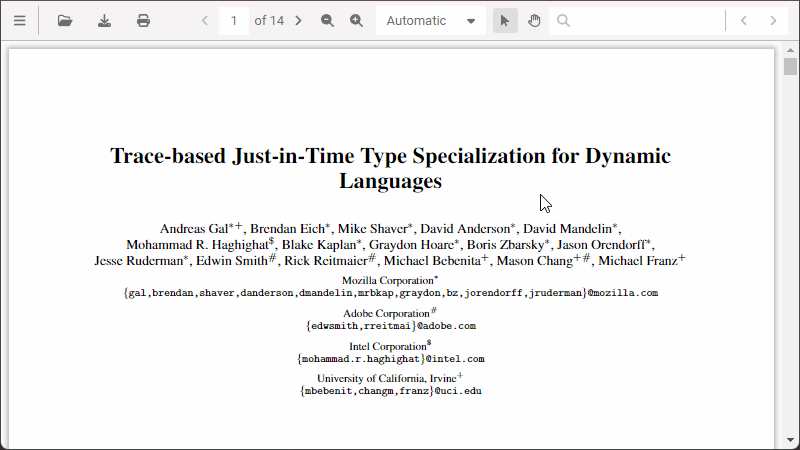
You can also search for a text programmatically using the API. The example below demonstrates how to search for the term "experiment":
let viewer = await GemBoxPdfViewer.create({
container: "#viewer",
initialDocument: "/document.pdf"
});
viewer.search("experiment");