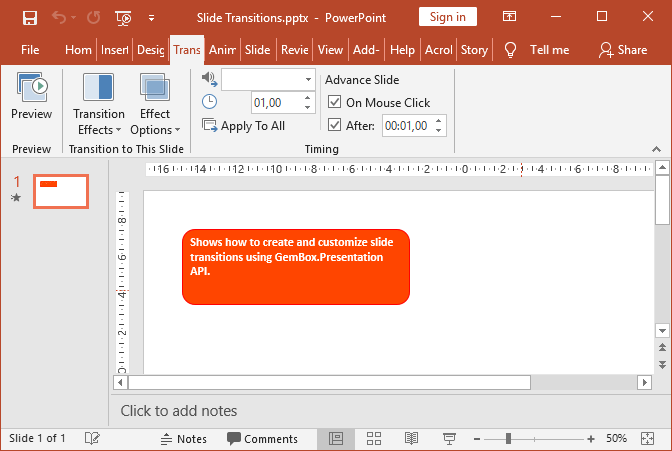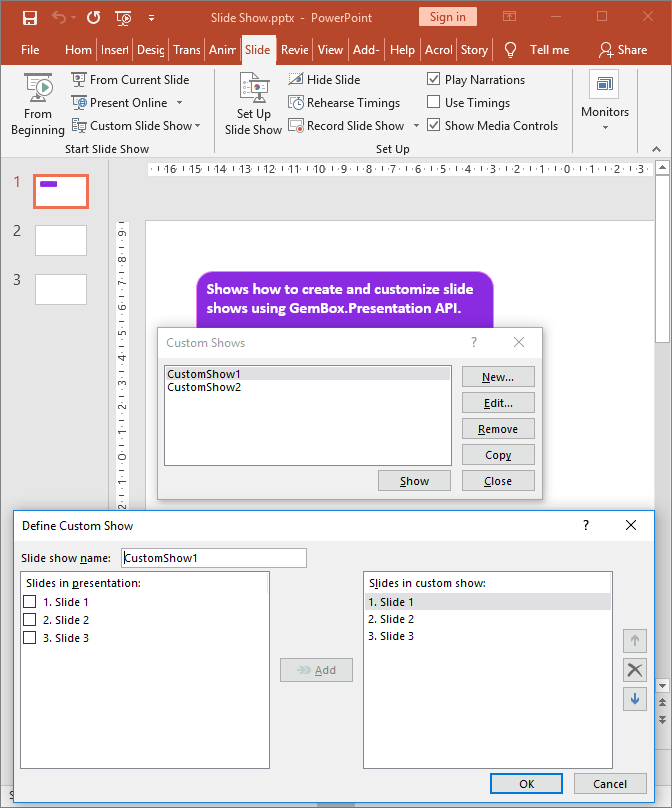Create and edit PowerPoint slides
The following example shows how to use the GemBox.Presentation API to create and customize master slides, layout slides, and individual slides in C# and VB.NET.
using GemBox.Presentation;
class Program
{
static void Main()
{
// If using the Professional version, put your serial key below.
ComponentInfo.SetLicense("FREE-LIMITED-KEY");
var presentation = new PresentationDocument();
// Get slide size.
var size = presentation.SlideSize;
// Set slide size.
size.SizedFor = SlideSizeType.OnscreenShow16X10;
size.Orientation = Orientation.Landscape;
size.NumberSlidesFrom = 1;
// Create new master slide.
var master = presentation.MasterSlides.AddNew();
// Create new layout slide for existing master slide.
var layout = master.LayoutSlides.AddNew(SlideLayoutType.TitleAndObject);
// Create new slide from existing template layout slide.
var slide = presentation.Slides.AddNew(layout);
// If master slide collection is empty, this method will add a new master slide.
// If layout slide collection of the last master slide doesn't contain a layout slide with the specified type,
// then a new layout slide with the specified type will be added.
slide = presentation.Slides.AddNew(SlideLayoutType.TwoTextAndTwoObjects);
presentation.Save("Slides.pptx");
}
}
Imports GemBox.Presentation
Module Program
Sub Main()
' If using the Professional version, put your serial key below.
ComponentInfo.SetLicense("FREE-LIMITED-KEY")
Dim presentation = New PresentationDocument
' Get slide size.
Dim size = presentation.SlideSize
' Set slide size.
size.SizedFor = SlideSizeType.OnscreenShow16X10
size.Orientation = Orientation.Landscape
size.NumberSlidesFrom = 1
' Create New master slide.
Dim master = presentation.MasterSlides.AddNew()
' Create New layout slide for existing master slide.
Dim layout = master.LayoutSlides.AddNew(SlideLayoutType.TitleAndObject)
' Create New slide from existing template layout slide.
Dim slide = presentation.Slides.AddNew(layout)
' If master slide collection is empty, this method will add a new master slide.
' If layout slide collection of the last master slide doesn't contain a layout slide with the specified type,
' then a new layout slide with the specified type will be added.
slide = presentation.Slides.AddNew(SlideLayoutType.TwoTextAndTwoObjects)
presentation.Save("Slides.pptx")
End Sub
End Module
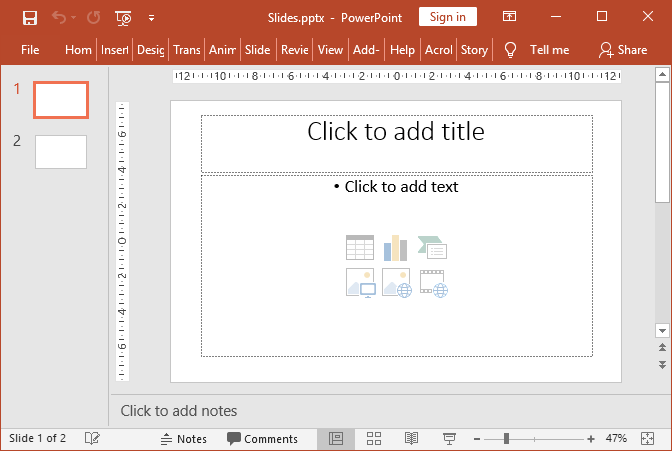
To enable a more consistent look and feel for presentation slides, the slides are organized in a hierarchy: MasterSlide, LayoutSlide and Slide. Each slide in the hierarchy can define formatting or DrawingPlaceholder that are inherited by the descendant slides.
For more information about master slides, layout slides and slides, see the GemBox.Presentation content model help page.