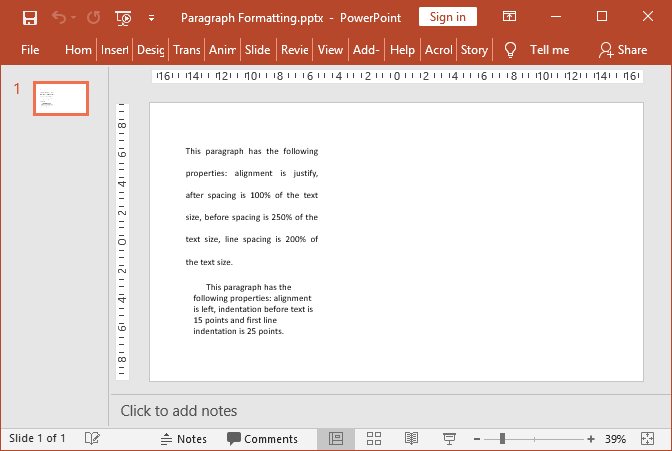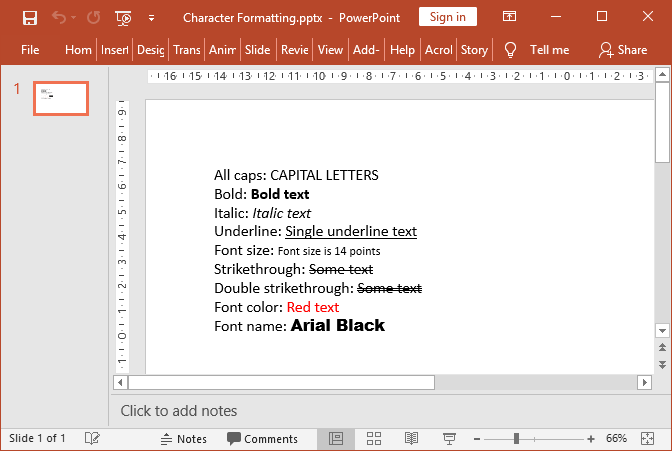PowerPoint List Formatting
The following examples shows how you can create and format numbered and bulleted lists in PowerPoint files, using GemBox.Presentation in C# and VB.NET.
using GemBox.Presentation;
class Program
{
static void Main()
{
// If using the Professional version, put your serial key below.
ComponentInfo.SetLicense("FREE-LIMITED-KEY");
var presentation = new PresentationDocument();
var slide = presentation.Slides.AddNew(SlideLayoutType.Custom);
// Create number list items.
var textBox = slide.Content.AddTextBox(ShapeGeometryType.RoundedRectangle, 2, 2, 8, 5, LengthUnit.Centimeter);
var paragraph = textBox.AddParagraph();
paragraph.AddRun("First item.");
paragraph.Format.List.NumberType = ListNumberType.DecimalPeriod;
paragraph.Format.List.Level = 0;
paragraph.Format.IndentationBeforeText = 27;
paragraph.Format.IndentationSpecial = -27;
paragraph = textBox.AddParagraph();
paragraph.AddRun("Second item.");
paragraph.Format.List.NumberType = ListNumberType.DecimalPeriod;
paragraph.Format.List.Level = 0;
paragraph.Format.IndentationBeforeText = 27;
paragraph.Format.IndentationSpecial = -27;
paragraph = textBox.AddParagraph();
paragraph.AddRun("Second item's first sub-item.");
paragraph.Format.List.NumberType = ListNumberType.LowerLetterPeriod;
paragraph.Format.List.Level = 1;
paragraph.Format.IndentationBeforeText = 54;
paragraph.Format.IndentationSpecial = -27;
paragraph = textBox.AddParagraph();
paragraph.AddRun("Second item's second sub-item.");
paragraph.Format.List.NumberType = ListNumberType.LowerLetterPeriod;
paragraph.Format.List.Level = 1;
paragraph.Format.IndentationBeforeText = 54;
paragraph.Format.IndentationSpecial = -27;
// Create bullet list items.
textBox = slide.Content.AddTextBox(ShapeGeometryType.RoundedRectangle, 2, 8, 8, 5, LengthUnit.Centimeter);
paragraph = textBox.AddParagraph();
paragraph.AddRun("First item.");
paragraph.Format.List.BulletType = ListBulletType.FilledRound;
paragraph.Format.IndentationBeforeText = 27;
paragraph.Format.IndentationSpecial = -27;
paragraph = textBox.AddParagraph();
paragraph.AddRun("Second item.");
paragraph.Format.List.BulletType = ListBulletType.FilledRound;
paragraph.Format.IndentationBeforeText = 27;
paragraph.Format.IndentationSpecial = -27;
presentation.Save("Lists.%OutputFileType%");
}
}
Imports GemBox.Presentation
Module Program
Sub Main()
' If using the Professional version, put your serial key below.
ComponentInfo.SetLicense("FREE-LIMITED-KEY")
Dim presentation As New PresentationDocument()
Dim slide = presentation.Slides.AddNew(SlideLayoutType.Custom)
' Create number list items.
Dim textBox = slide.Content.AddTextBox(ShapeGeometryType.RoundedRectangle, 2, 2, 8, 5, LengthUnit.Centimeter)
Dim paragraph = textBox.AddParagraph()
paragraph.AddRun("First item.")
paragraph.Format.List.NumberType = ListNumberType.DecimalPeriod
paragraph.Format.List.Level = 0
paragraph.Format.IndentationBeforeText = 27
paragraph.Format.IndentationSpecial = -27
paragraph = textBox.AddParagraph()
paragraph.AddRun("Second item.")
paragraph.Format.List.NumberType = ListNumberType.DecimalPeriod
paragraph.Format.List.Level = 0
paragraph.Format.IndentationBeforeText = 27
paragraph.Format.IndentationSpecial = -27
paragraph = textBox.AddParagraph()
paragraph.AddRun("Second item's first sub-item.")
paragraph.Format.List.NumberType = ListNumberType.LowerLetterPeriod
paragraph.Format.List.Level = 1
paragraph.Format.IndentationBeforeText = 54
paragraph.Format.IndentationSpecial = -27
paragraph = textBox.AddParagraph()
paragraph.AddRun("Second item's second sub-item.")
paragraph.Format.List.NumberType = ListNumberType.LowerLetterPeriod
paragraph.Format.List.Level = 1
paragraph.Format.IndentationBeforeText = 54
paragraph.Format.IndentationSpecial = -27
' Create bullet list items.
textBox = slide.Content.AddTextBox(ShapeGeometryType.RoundedRectangle, 2, 8, 8, 5, LengthUnit.Centimeter)
paragraph = textBox.AddParagraph()
paragraph.AddRun("First item.")
paragraph.Format.List.BulletType = ListBulletType.FilledRound
paragraph.Format.IndentationBeforeText = 27
paragraph.Format.IndentationSpecial = -27
paragraph = textBox.AddParagraph()
paragraph.AddRun("Second item.")
paragraph.Format.List.BulletType = ListBulletType.FilledRound
paragraph.Format.IndentationBeforeText = 27
paragraph.Format.IndentationSpecial = -27
presentation.Save("Lists.%OutputFileType%")
End Sub
End Module
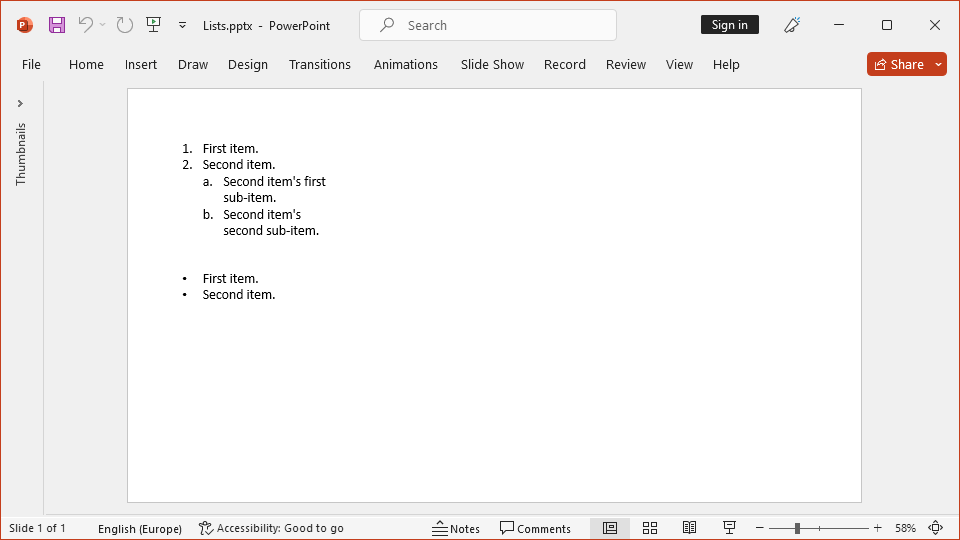
GemBox.Presentation supports TextListFormat options like list type, list level, start number, and more.