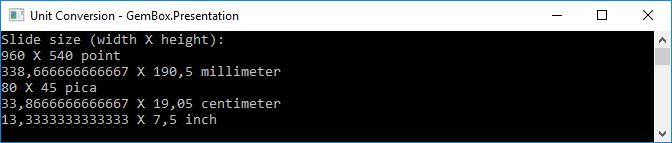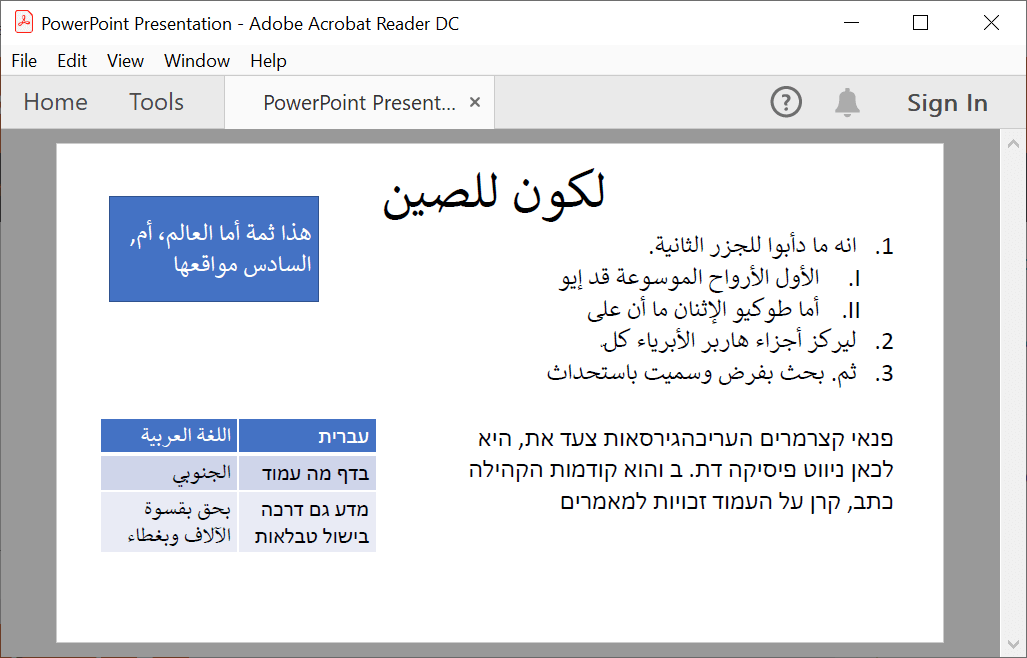Unit Conversion in PowerPoint
The following example shows how you can convert length units in your presentations using the GemBox.Presentation library.
using GemBox.Presentation;
using System;
using System.Text;
class Program
{
static void Main()
{
// If using the Professional version, put your serial key below.
ComponentInfo.SetLicense("FREE-LIMITED-KEY");
var presentation = PresentationDocument.Load("%InputFileName%");
var sb = new StringBuilder();
sb.AppendLine("Slide size (width X height):");
var width = presentation.SlideSize.Width;
var height = presentation.SlideSize.Height;
foreach (LengthUnit unit in Enum.GetValues(typeof(LengthUnit)))
{
sb.AppendFormat(
"{0} X {1} {2}",
width.To(unit),
height.To(unit),
unit.ToString().ToLowerInvariant());
sb.AppendLine();
}
Console.WriteLine(sb.ToString());
}
}
Imports GemBox.Presentation
Imports System
Imports System.Text
Module Program
Sub Main()
' If using the Professional version, put your serial key below.
ComponentInfo.SetLicense("FREE-LIMITED-KEY")
Dim presentation = PresentationDocument.Load("%InputFileName%")
Dim sb = New StringBuilder()
sb.AppendLine("Slide size (width X height):")
Dim width = presentation.SlideSize.Width
Dim height = presentation.SlideSize.Height
For Each unit As LengthUnit In [Enum].GetValues(GetType(LengthUnit))
sb.AppendFormat(
"{0} X {1} {2}",
width.To(unit),
height.To(unit),
unit.ToString().ToLowerInvariant())
sb.AppendLine()
Next
Console.WriteLine(sb.ToString())
End Sub
End Module