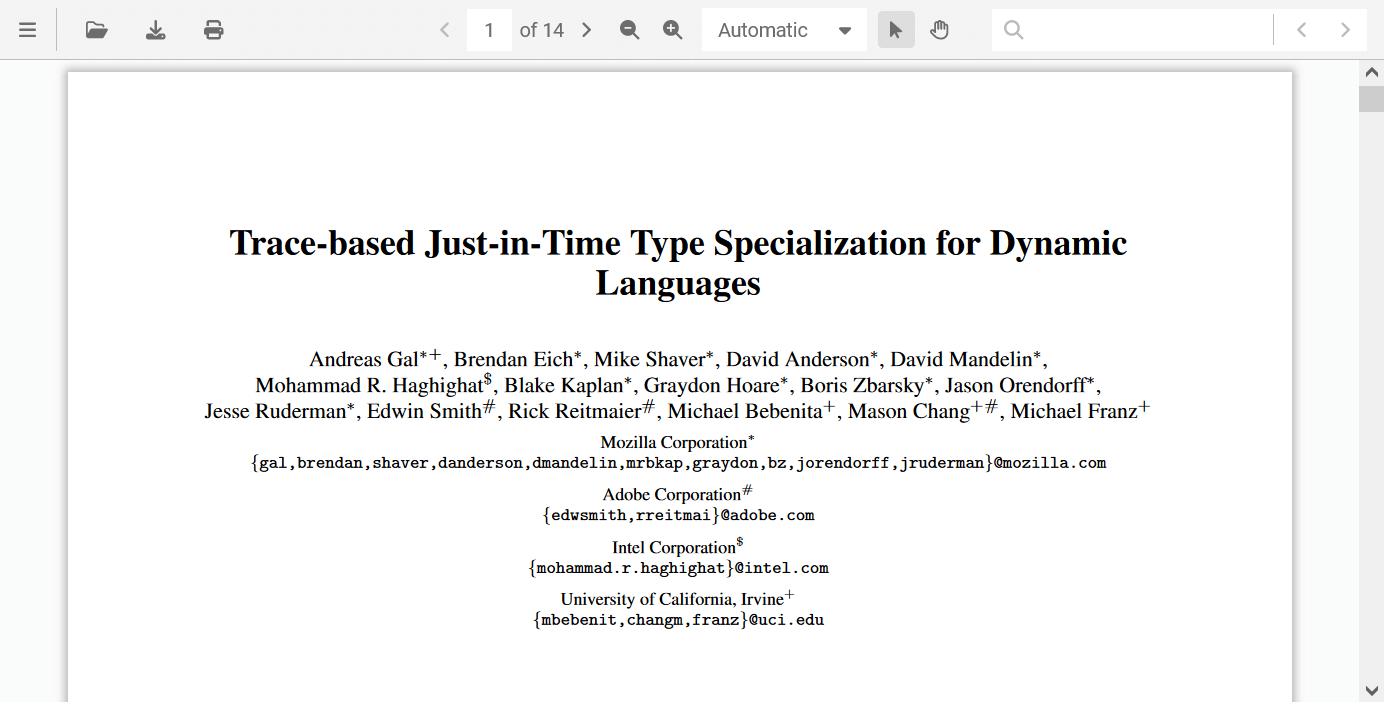Cross-Browser compatibility
Accurate and reliable rendering on all modern web browsers.
Responsive design
Adapts to any screen size or device for flawless user experience.
Multiple framework support
Easy integration into JavaScript, ASP.NET, Angular, React, Vue.js, and Svelte applications.
<div id="viewer" style="width: 600px; height: 350px"></div> <script> GemBoxPdfViewer.setLicense("FREE-LIMITED-KEY"); GemBoxPdfViewer.create({ container: "#viewer" }); </script>
Easy to set up
Set up the PDF Viewer with just few lines of code.Explore ExamplesOur customers
GemBox Technical Support is wonderful. They’re responsive and incredibly helpful by providing code snippets and examples. I’ve never had to go back to them twice for the same issue because the issue wasn’t addressed correctly. Congratulations on such a useful product and superior customer support!Aimee Stinson,
Navigation
GemBox.PdfViewer provides various ways to navigate. Users can use navigation input, navigation buttons, bookmark, thumbnail, hyperlink, table of contents, or just scrolling to easily navigate to where they want.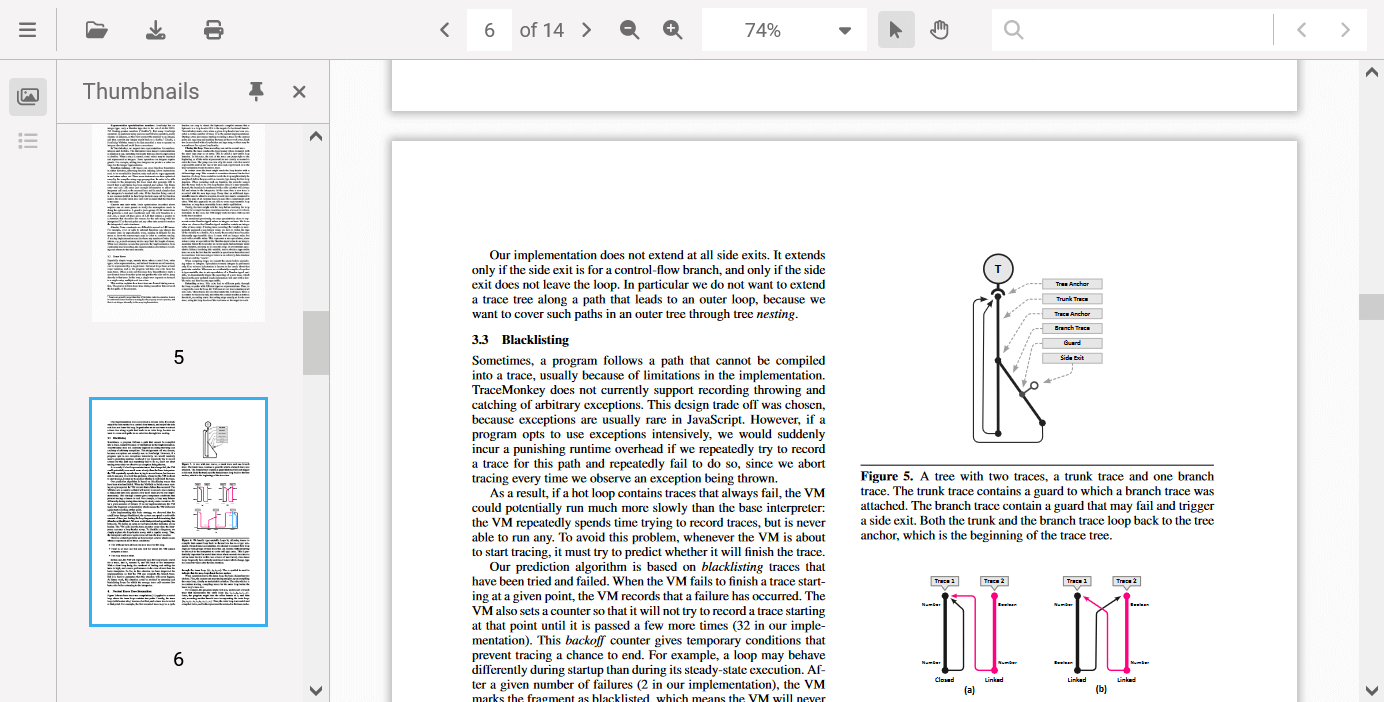
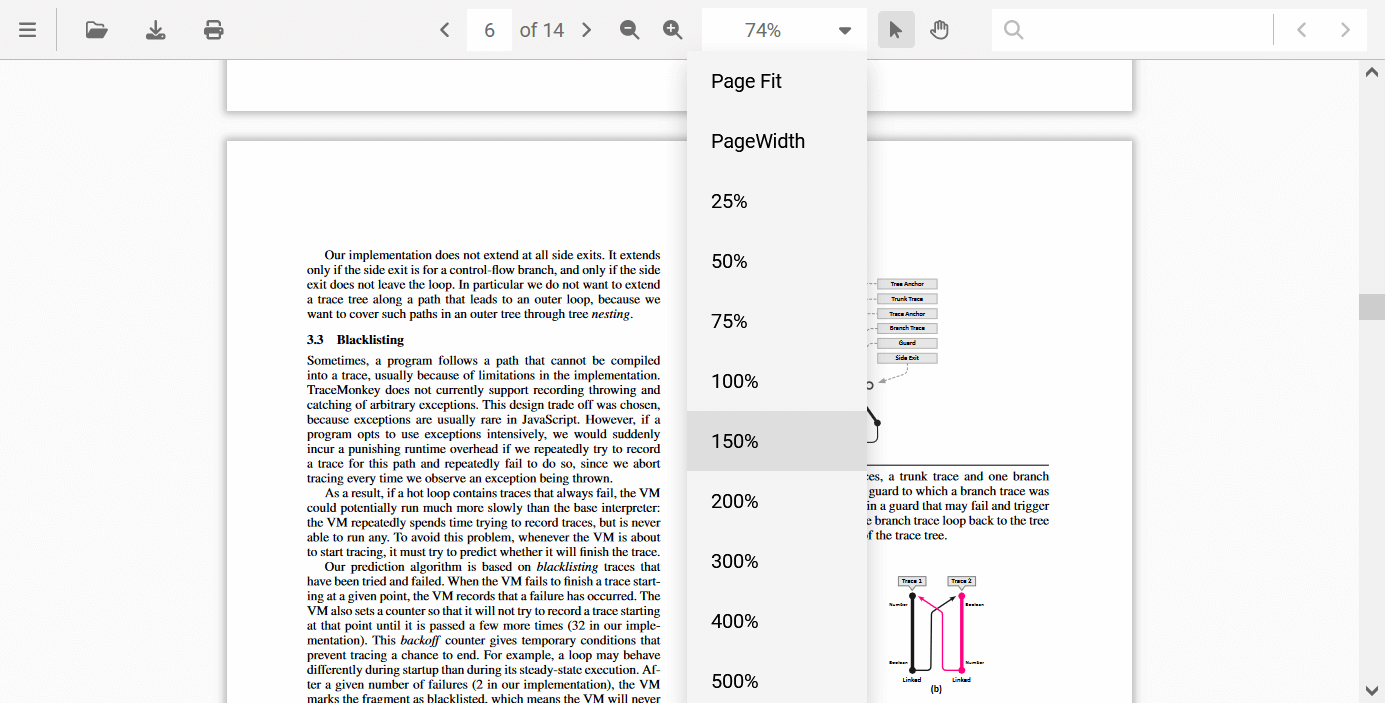
Zoom
GemBox.PdfViewer provides zooming in and out with mouse wheel, keyboard, touch, or dropdown menu. It also allows users to pick sizes based on their screen to view the PDF much easier.Search
GemBox.PdfViewer allows users to search through PDF content. Search results will be highlighted and users can easily navigate through the results.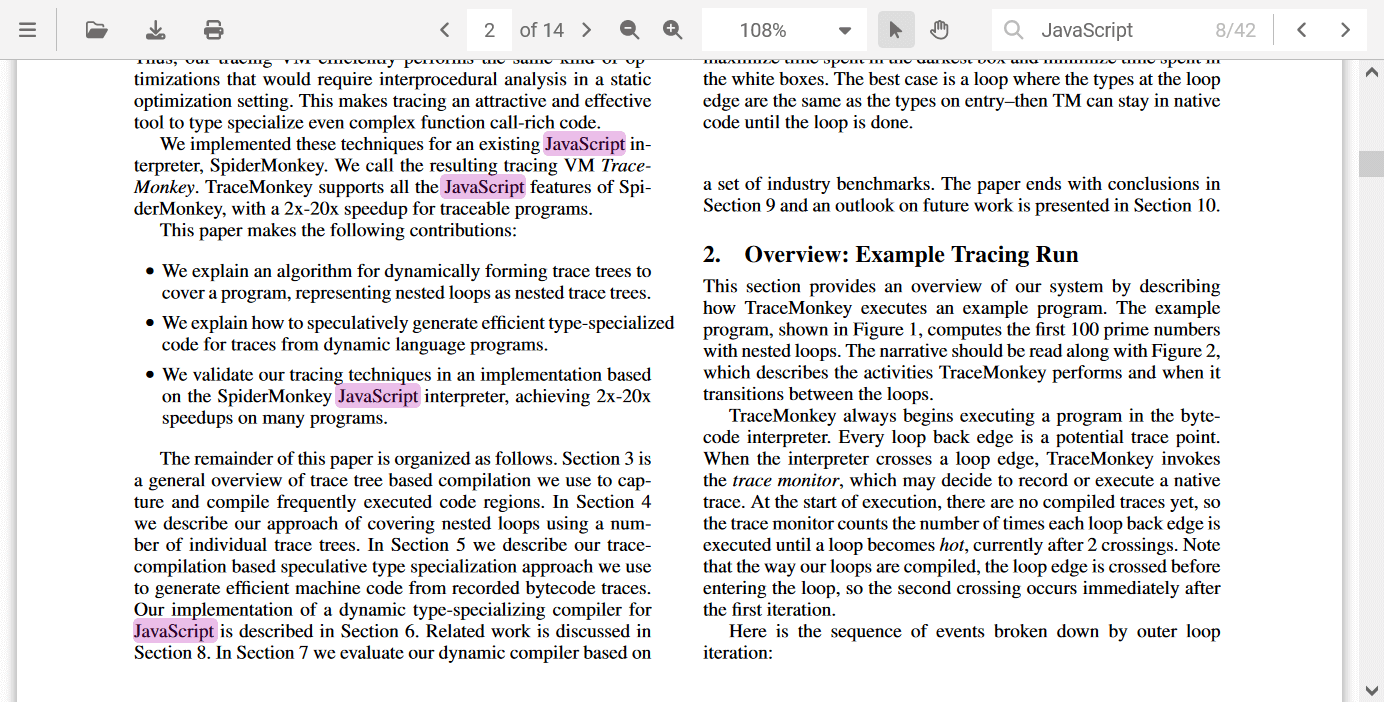
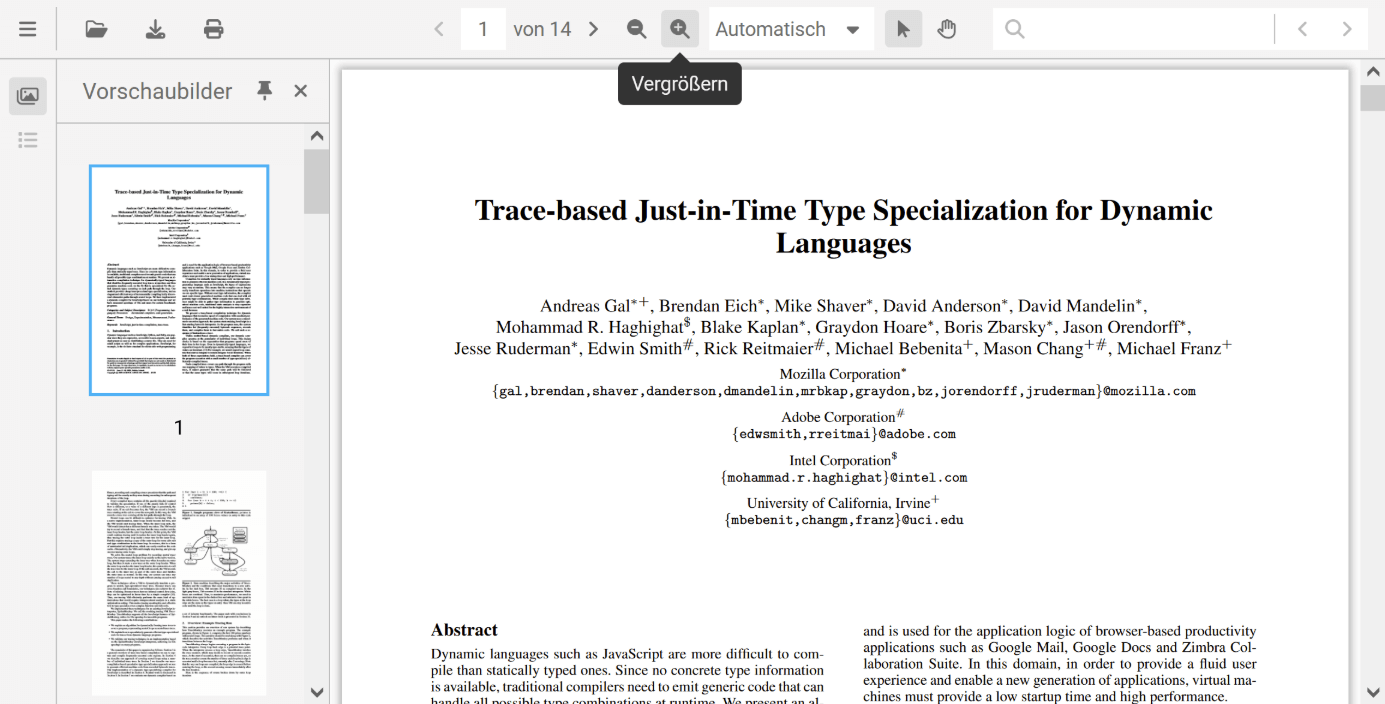
Localization
The PDF viewer is localized into multiple languages. You can also specify your own translations.Themes
You can choose fore various colorful themes or pick a dark theme.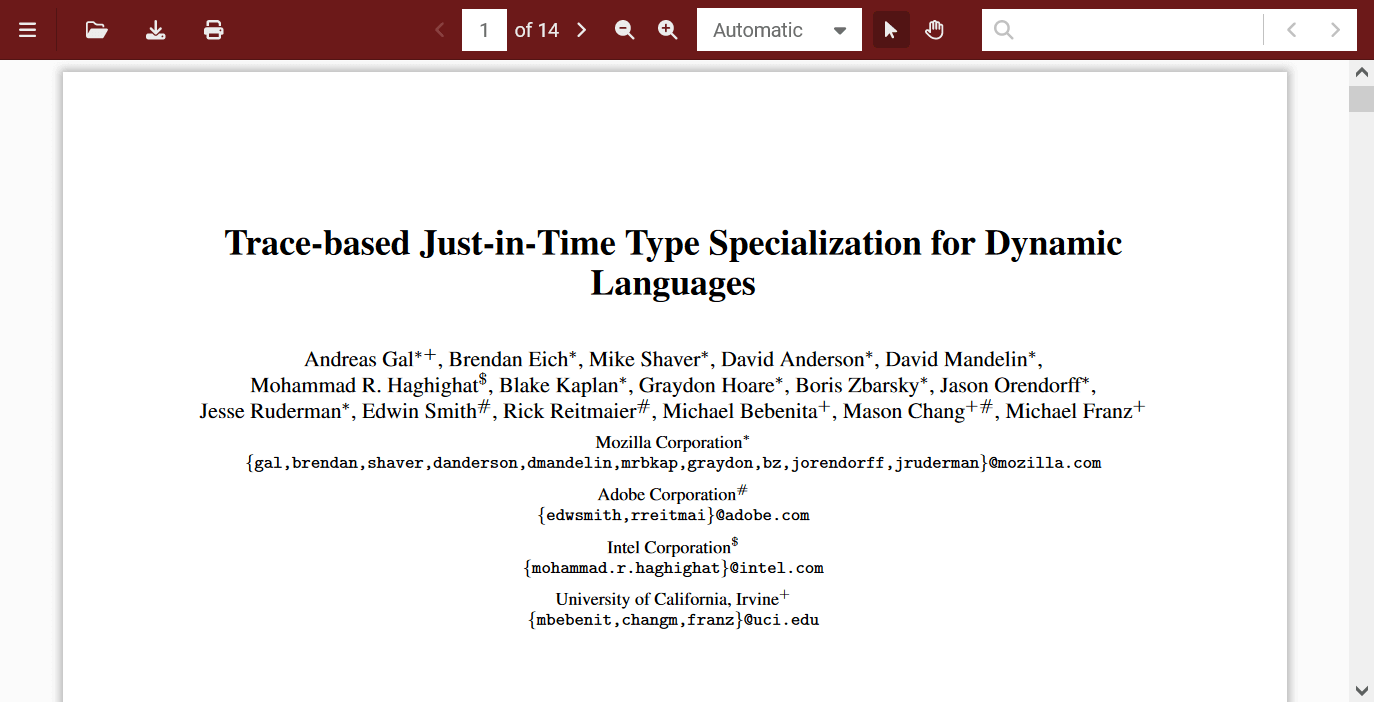
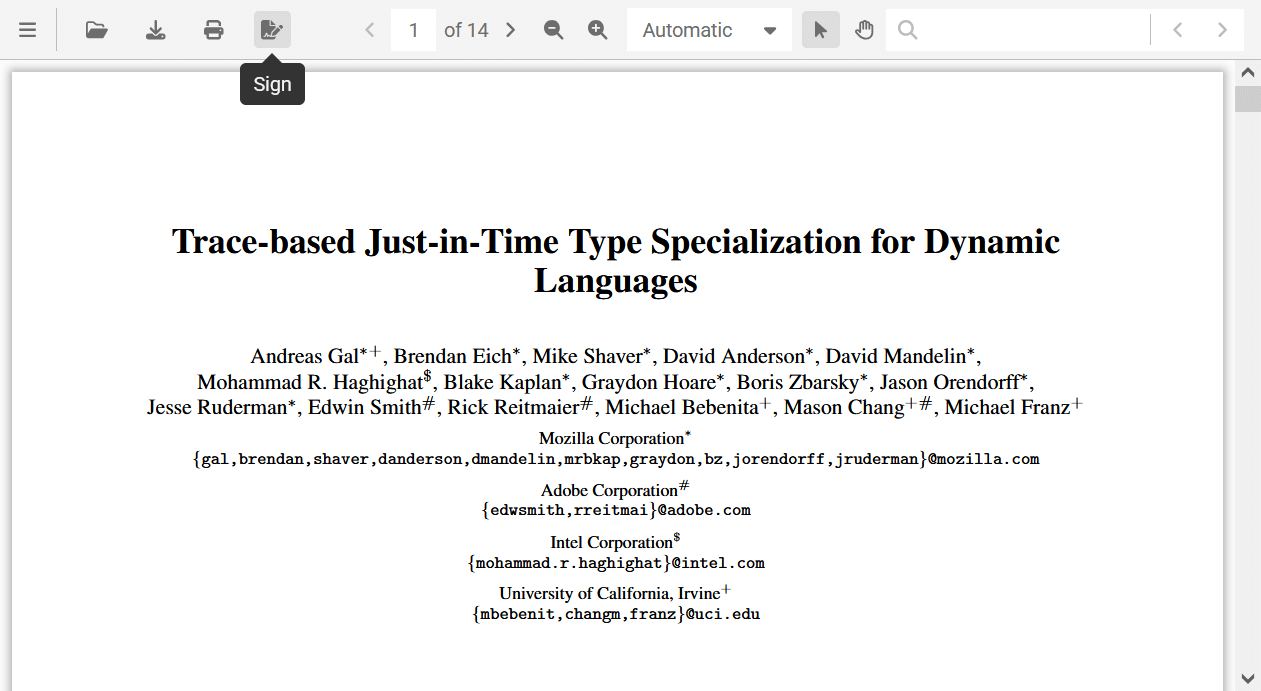
Digital Signing
GemBox.PdfViewer supports digital signing, enabling you to enhance the security and authenticity of your PDF documents.If the feature you are looking for is not listed above, please checkexamples orcontact us.